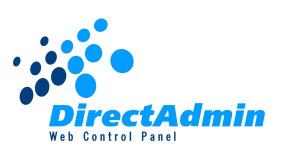Đầu tiên bạn cần update CentOSyum update -y
Cài đặt những gói cần thiết cho cài đặt DirectAdminyum install vim make gcc gcc-c++ perl dbus.x86_64 quota tar flex
Kích hoạt quota (nếu đang sử dụng VPS trên OpenVZ thì bỏ qua bước này):Thêm "usrquota,grpquota" trong "/etc/fstab":vi /etc/fstab
/dev/sda1 / ext3 defaults,usrquota,grpquota 1 1
Khởi đông lại serverreboot
Tạo quotas, bỏ qua lỗi của các file quota cũquotacheck -avug -m
Bắt đâu cài đặt DirectAdmin :wget http://www.directadmin.com/setup.sh
chmod 755 setup.sh
./setup.sh
Nhập vào client ID và licence ID khi được yêu cầu và tiến hành cài đặt theo các bước của DirectAdmin.
Chú ý: Với OpenVZ, thay eth0 thành: venet0:0Sau khi DirectAdmin được cài đặt xong bạn có thể tham khảo thêm các bước bảo mật cơ bản cho server DirectAdmin tại
DirectAdmin Knowledge Base Chú ý :Nếu bạn gặp lỗi sau khi khởi động bind, cài đặt gói gói dbus để khắc phục:Starting named: named: error while loading shared libraries: libdbus-1.so.3: cannot open shared object file: No such file or directory
yum install dbus.x86_64